Developping with Kwiscale¶
Project Structure¶
Recommandation is not obligation¶
The common structure we give here is not mandatory. You can prefer other file structure and project managment.
The standard Kwiscale structure¶
In a common usage, the following file structure is recommanded:
[projectpath]/
main.go
handlers/
index.go
[other name].go
...
templates/
index.html
- common/
footer.html
header.html
menu.html
- home/
main.go
statics/
- js/
...
- css/
...
Note that “handlers” directory may contains subpackages. The goal is to classify HTTP handlers in the same directory. An example:
handlers/
index.go
user/
auth.go
register.go
profile-edition.go
cms/
page.go
edit.go
blog/
index.go
ticket.go
Serve static files¶
Important The static handler provided by kwiscale is provided for development and not for the production. It’s not recommanded to let Kwiscale serve directoy web application, you’d rather use HTTP Server as nginx or Apache as reverse proxy. That way, the HTTP server will serve static files instead of using static handler provided by Kwiscale.
To serve static files (css, js, images, and so on) you may configure Kwiscale.App like this:
cfg := kwiscale.Config{
StaticDir: "./statics",
}
app := kwiscale.NewApp(&cfg)
Kwiscale uses the directory name to serve files that resides inside. You can now hit URL http://127.0.0.1:8000/statics/...
Note that static handler doesn’t make directory index. Hitting the static route without any filename will result on 404 Error.
URL Routing¶
Kwiscale make use of GorillaToolkit route system. This routing implementation allows you to set url parameters and to reverse an url from a handler name.
Example:
type MyHandler struct { kwiscale.RequestHandler }
func (h *UserHandler) Get(){
userid := h.Vars["userid"]
}
func main(){
//...
// Add a route that need an user id named "userid".
// Route parameters are regular expression.
app.AddRoute("/user/{userid:\d+}", &UserHandler{})
//...
}
The corresponding route could be “/user/123456”, then in Get(),
userid contains a string value: “123456”.
To reverse an url, you need the name of the handler. The “kwiscale.App”
can provide the named route and you may use URL to return the
corresponding URL. Here is an example:
// Route /user/{userid:\d+}
url := myhandler.App().Route("main.UserHandler").URL("userid", "123456")
// If myhandler is the wanted handler
url := myhandler.GetURL("userid", "123456")
If you want to not use handler name based on reflected value, you may
use AddNamedRoute() instead:
app.AddNamedRoute("/user/{userid:\d+}", &UserHandler{}, "users")
So, to reverse URL:
// Route /user/{userid:\d+}
url := myhandler.App().Route("users").URL("userid", "123456")
Behind the scene¶
kwiscale is a web framework that uses GorillaToolkit. The main purpose is to allow developers to create handlers that serve reponses.
There are two Handlers types:
- RequestHandler to respond to HTTP requests (Get, Post, Put, Delete, Patch, Trace, Head)
- WebSocketHandler to serve websocket connection to client
Kwiscale proposes addon system to be able to plug template engines and session engines. By default you may be able to use the standard html/template package provided by Go and session by encrypted cookies provided by GorillaToolkit.
When a user calls a route, Kwiscale will find the corresponding handler in a stack. When a route matches, kwiscale app detect handler type and call a serie of methods (see Handler story diagram)
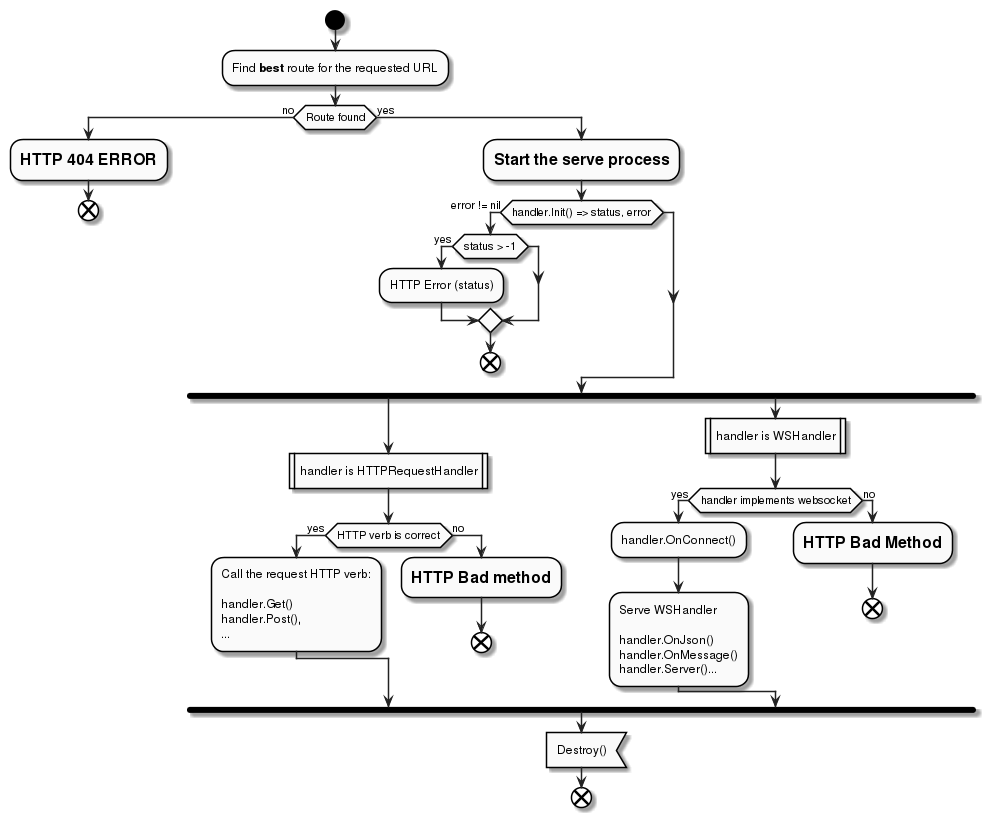
Handler story diagram
RequestHandler¶
Usage¶
RequestHandler handles HTTP verbs (Get, Post, Put, Delete, Head, Pathch, Trace, Option) as structure method.
It implements BaseHandler, each HTTP verb is already implemented but returns a 404 Error by default. That way, you only have to create your own RequestHandler based type to implement the needed method.
Call story¶
When a client enter an URL, the framework finds the right handler to use. Then your own request handler is spawned (as a new instance) and a list of methods are called:
Init()- you can override this method to initialize the response or reject client (usefull for authentification and authorisation check). This method should return an integer and a nil error to let handler continue. If error is not nil, the integer is used as status returne to the clien- Http method -
Get()orPost(), and so on Destroy()- Called after response is sent to client
Response to HTTP Method¶
There are two possibilities:
- Create a method with no parameters so you have to fetch url vars yourself
- Create a method with parameters so you should respect url params order
For example, to respond to the route “/page/{heading:.+}/{title:.+}” you may
- create
Get()method and get “heading” and “title” with “handler.Vars[]” - create
Get(heading, title string)
func (handler *PageHandler) Get(){
heading := handler.Vars["heading"]
title := handler.Vars["title"]
//...
}
To use url mapping:
func (handler *PageHandler) Get(heading, title string){
// heading and title are set
}
Note that if you are using url mapping, the parameters are typed and kwiscale will try to cast url vars. For example:
Route: “/user/{id:\d+}”:
// we set "id" as integer
func (handler *UserHandler) Get(id int) {
log.Println(i)
}
This is way simpler than:
// we set "id" as integer
func (handler *UserHandler) Get() {
id := strconv.Atoi(handler.Vars["id"])
}
Note that url mapping uses reflection and could be slower that using handler.Vars.
Init and Destroy¶
You may override this methods. Note that Init() method must return
integer status and an error that should be nil if you want to
continue to serve with HTTP verb method.
Example:
type PrivateHandler struct { kwiscale.RequestHandler}
// Initialize - test is client is authenticated
func (h *PrivateHandler) Init(){
isauth, ok := h.GetSession("auth")
if !ok || !isauth.(bool) {
return http.StatusForbidden, errors.New("Unauthaurized")
}
// authenticated user, we can continue
return -1, nil
}
// When GET method happends.
func (h *HomeHandler) Get() {
//...
}
// After reponse sent to the client.
func (h *HomeHandler) Destroy(){
}
This PrivateHandler can be used as a “parent” handler to privatize
other handlers:
type AdminHandler { PrivateHandler }
// only if user is authenticated
func (ah *AdminHandler) Get(){
//..
}
Websocket Handler¶
Usage¶
WebSocketHandler will accept websocket connection and react on events. There are 3 ways to intercept client messages:
- on json message
- on text message
- serve in a loop
Using the URL path, WebSocketHandler provides way to send message in several form to :
- the connected client only
- the “room” clients
- the entire clients list connected to the server
Important Only one of Serve(), OnJSON() or OnMessage()
method should be declared. If you declared more that one of this method,
only one of those methods will be use. The priority order is:
- Serve
- OnJSON
- OnMessage
Basic¶
The most common way to use websocket is to listen JSON message or text message. Then answer to the client.
To use JSON, you must implement WSJsonHandler, that means you should impement :
OnJSON (interface{}, error)
Example:
// A standard type to communicate
type Message struct {
From string
Message string
}
type MyWS struct { kwiscale.WebSocketHanlder}
func (w *MyWS) OnJSON(i interface{}, err error) {
if err != nil {
// an error occured
return
}
// i is an interface{} type, you may cast type
if i, ok := i.(Message); ok {
//... work with message
// Send response
w.SendJSON(Message{
From: "server",
Message: "Hello",
})
}
}
If the error given as argument is not nil, that means that a
problem occured with client connection. So the connection is probably
closed. After the method returns, the connection will be removed. Client
should reconnect itself to be able to communicate with the server.
To work with text message instead of JSON, you must implement WSStringHandler interface. That means you must implement
OnMessage(string, err)
Example:
type MyWS struct { kwiscale.WebSocketHanlder}
func (w *MyWS) OnMessage(s string, err error) {
if err != nil {
// an error occured
return
}
// Send response as text
w.SendText("Hello")
}
Serving WebSocket¶
You may implement your own server loop implementing WSServer
interface, that means you may implement the method:
Serve()
The method should make a loop to read messages from client.
Example:
type MyWS struct {kwiscale.WebSocketHandler}
func (ws *MyWS) Serve() {
conn := ws.GetConn();
for {
var i interface{}
err := conn.ReadJSON(&i)
if err != nil {
break
}
// works with interface...
// send message
ws.SendJSON(map[string]string{
"message" : "Hello !",
})
}
}
Using Serve() can be very usefull to make specific manipulation on
connection or to customize some behaviours.
Rooms¶
In the following explanation, XXX shoud be replace by JSON or
Text, respectivally to send JSON or string message. The complete
list follows explanations.
Each websocket connection is kept in a named “room”. A room is a compartimented list where resides connections. Each room is created using the websocket path given in url.
That could be very usefull if you want to create a chatroom with several channels.
For example, your website allows 2 routes to connect with websocket:
- ‘/chat/general’
- ‘/chat/administrators’
Then, in the handler, if you call one of the
SendXXXToThisRoommethod, each clients connected to the the route
named “/chat/administrators” will receive the message, but not those
that are only connected to “/chat/general”.
To send message to the entire connected clients list, you may use one of
the SendXXXToAll().
Connected to another room, there is a way to send client to a specific
room: SendXXXToRoom(name string).
For JSON:
SendJSONToThisRoom(interface{})to send json to this roomSendJSONToRoom(string, interface{})to send json to a specific roomSendJSONToAll(interface{})to send json to the entire clients list
For text:
SendTextToThisRoom(interface{})to send text message to this roomSendTextToRoom(string, interface{})to send text message to a specific roomSendTextToAll(interface{})to send text message to the entire clients list